Hey all,
I am completely new to VC but this doesn't make alot of sense to me so what i want to do is real simple, at least i hope it is.
1. list the files in a directory, so created that no problem and i see my 4 files listed in the output
2. now i want to take this output and turn it into a number and i get an error
{TASK(94a46ee0-baf4-49e3-b4c1-230ec376844d,Result.NoFiles)}
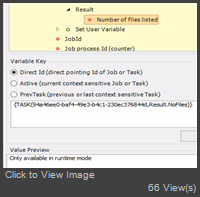
Error is: Only available in runtime mode
So i looked this error up and i am getting confused because i am running this on the server it self. What am i doing wrong?
3. So i also tried this: PrevTask, Result.Nofiles nothing seems to be working
Can someone help please.
Thank you in advance.
Steven