Hi,
This is what I just tried:
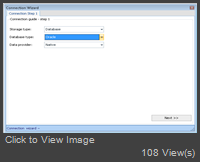
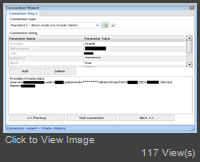
Since the credentials are actually in the connection setup, I chose to test it with no credentials:
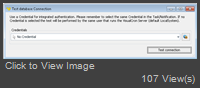
And it gave me this error:
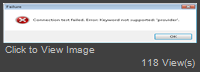
I also tried it while specifying some credentials, but it gave me the same error. Since it didn't like the "provider" parameter, I figured I'd try deleting it. That gave me another error, although it did remove the parameter from the list:
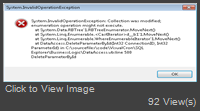
Now, it complains about the "direct" parameter:
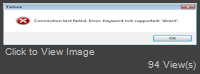
So I tried removing that one, and now it complains about the "port" parameter:
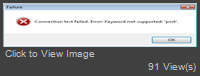
I've gone through all kinds of different combinations of parameters, but so far nothing has managed to connect.