
The IMAP Connection stores connect and logon properties for the email server protocol IMAP4. The IMAP4 protocol is used to receive email. The IMAP Connection is used in the Email Trigger.
Manage Connections > Add > IMAP4 > Main settings tab
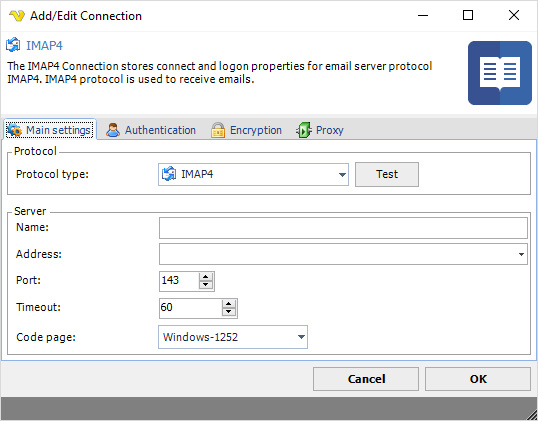
Test
It is possible to test the connection once you have set all settings. Click the Test button to start the test.
Name
The unique name for the Connection.
Address
The DNS name or IP address of the email server.
Port
The port used by the email server. Please note that it should match the port of the encryption. Normally encrypted connections uses port 993 while email servers with no encryption uses port 143.
Timeout
The connection timeout in seconds. Connection will fail after this time is passed.
Code page
The table of values that describes the desired character set. Currently this is overridden by the code page in the Task.
Default settings for some servers:
Office 365
Main settings
Address: outlook.office365.com
Port: 993
Encryption
Cryptographic protocol: SSL
Gmail
Address: imap.gmail.com
Port: 993
Encryption
Cryptographic protocol: SSL
SSL Version: 3
Manage Connections > Add > IMAP4 > Authentication tab
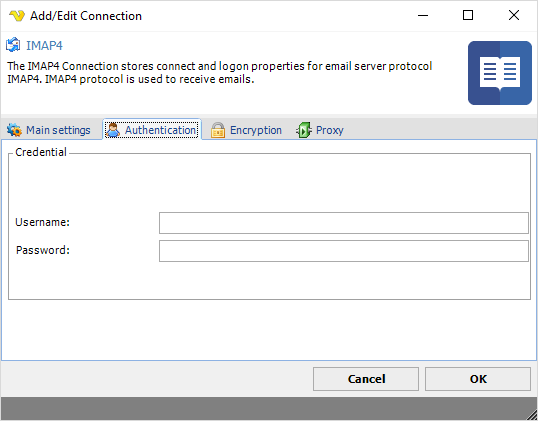
Username
The user name for the email account.
Password
The password for the email account.
Alias
Please note that Alias, accessing a shared mailbox is not supported in the IMAP protocol. Use Exchange Connection instead.
Manage Connections > Add > IMAP4 > Encryption tab
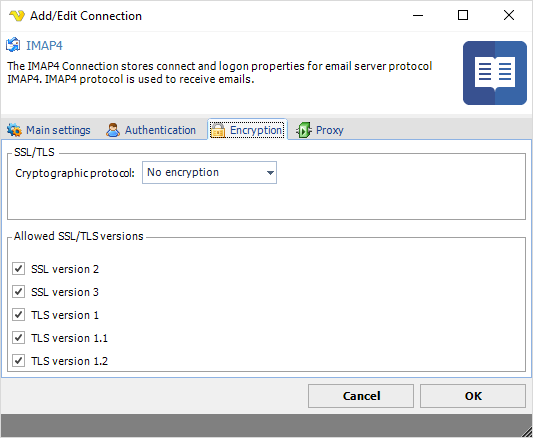
Cryptographic protocol
Encryption protocol to use; No encryption, SSL or TLS.
Security mode
Explicit or Implict encryption.
Allowed SSL/TLS versions
Some IMAP4 servers require certain versions of SSL/TLS. Check the versions that are allowed. Sometimes it is necessary to specify the specific allowed version.
Manage Connections > Add > IMAP4 > Proxy tab
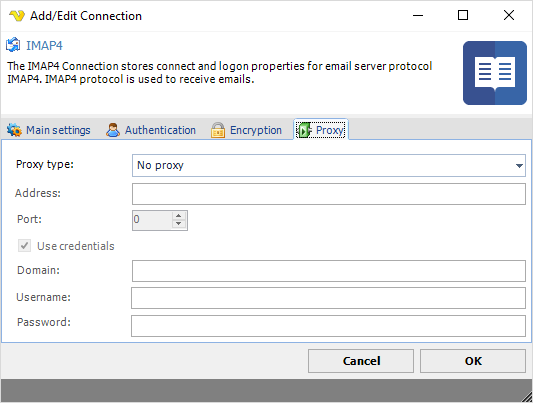
Proxy type
Select the proxy type to be used.
Address
The host name or IP address of the proxy server.
Port
The port of the proxy server.
Use credentials
Text ...
Domain
The name of the domain to be created.
Username
The user name to access the proxy server.
Password
The password to access the proxy server.
