
The AMQP Connection is used in:
The Advanced Message Queuing Protocol (AMQP) is an open standard application layer protocol for message-oriented middleware. The defining features of AMQP are message orientation, queuing, routing (including point-to-point and publish-and-subscribe), reliability and security. AMQP defines a self-describing encoding scheme allowing interoperable representation of a wide range of commonly used types. It also allows typed data to be annotated with additional meaning,[17] for example a particular string value might be annotated so that it could be understood as a URL. Likewise a map value containing key-value pairs for 'name', 'address' etc., might be annotated as being a representation of a 'customer' type.
Currently, the following protocols are supported:
•Azure Service Bus
•Rabbit MQ
VisualCron supports AMQP version 1.0 or later.
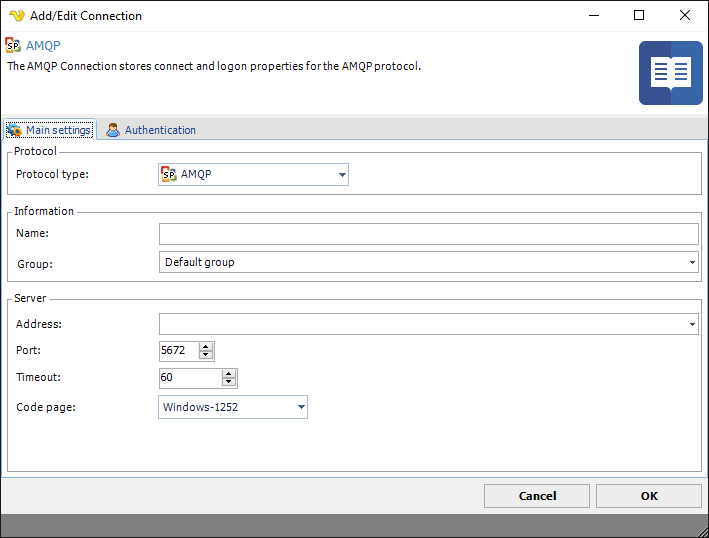
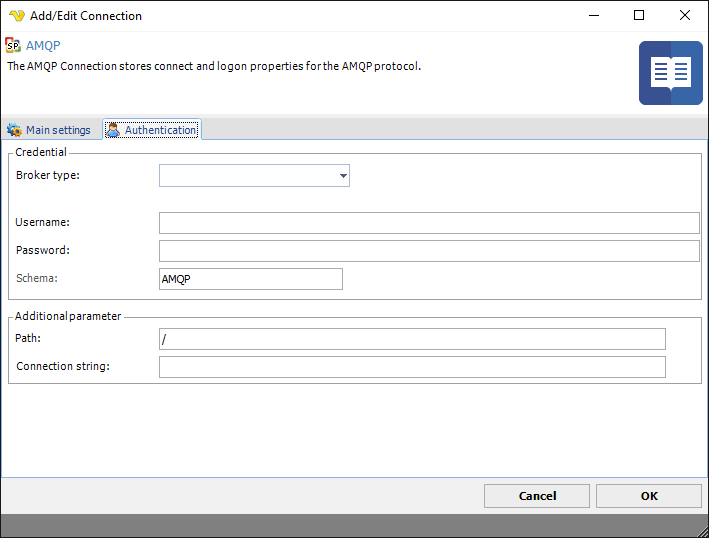
Broker type
Select one of the two supported:
•Azure Service Bus
•Rabbit MQ
Username
Username for the service.
Password
Username for the service.
Schema
"AMQP" (port 5672) or "AMQPS" (port 5672). Azure Service Bus - have only AMQPS (port 5671)
Path
may be important for RabbitMQ - VirtualHost, the default is "/" in Azure Service Bus
Connection string
his property is used for administrative purposes - getting a list of queues, in RabbitMQ, here you need to specify the administrative port or path, for example, for local server installation - "http://localhost:15672/api/queues", for Azure Service Bus this is the Connnection String in the format: "Endpoint=sb://xxx.servicebus.windows.net/;SharedAccessKeyName=yyy;SharedAccessKey=zzz" and this default address is formed from the connection parameters: host (in the example, this is xxx.servicebus.microsoft.net/), username (yyy) and password (zzz).
