
In the main menu Server > Main settings > Settings dialog, there are a set of important setting groups/tabs. In this tab, the proxy settings are managed.
Main > Settings > Proxy tab
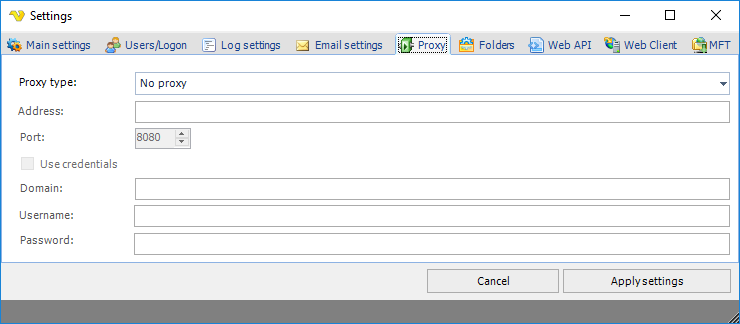
Proxy type
Select the proxy type to be used.
Address
The host name or IP address of the proxy server.
Port
The port of the proxy server.
Use credentials
Text ...
Domain
The name of the domain to be used.
Username
The user name to access the proxy server.
Password
The password to access the proxy server.
