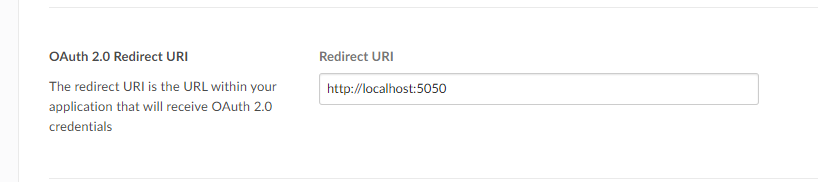The Box Connection stores connect and logon properties for the Box cloud services.
Box is a cloud service from Google that you have to pay for. You can use VisualCron to sync files between that service and a local folder.
The GoogleDrive Connection is used in the Cloud Tasks:
Manage Connections > Add > Box > Main settings tab
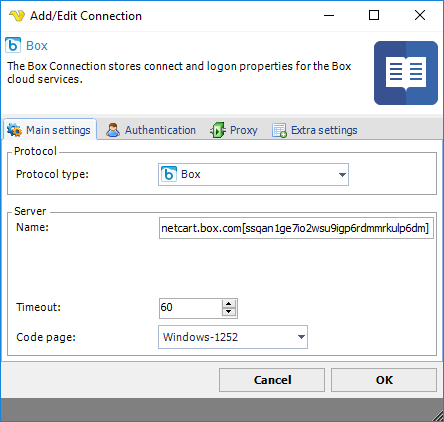
Name
The name of the Connection to uniquely identifying it.
Timeout
The connection timeout in seconds. Connection will fail after this time period.
Code page
Code page being used.
Manage Connections > Add > Box > Authentication tab
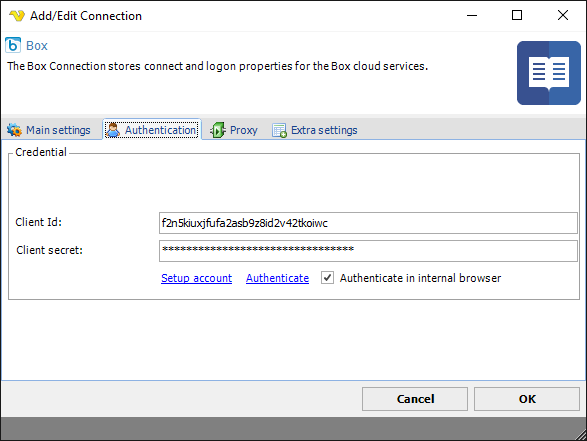
Client Id
Client Id which you gets when registering application at Box. See sample below:
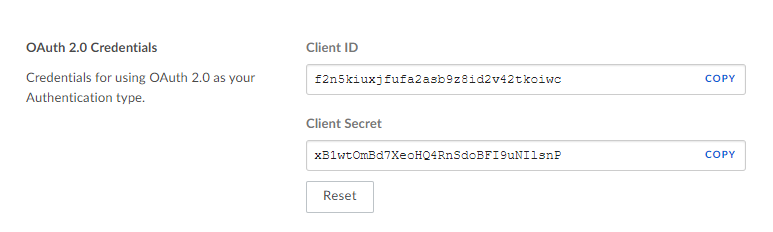
Client secret
Client secret which you gets when registering application at Box.
Authenticate
Click on the Authenticate link to start authentication.
Authenticate in internal browser
You can choose to authenticate in your own browser or externally by checking the Authenticate in internal browser box (default). Click the Authenticate link.
Manage Connections > Add > Box > Extra settings tab
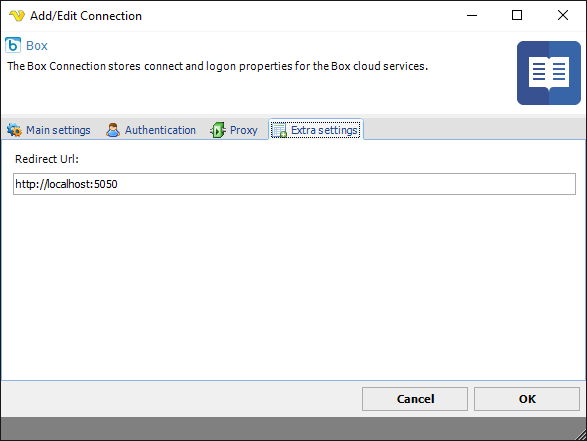
Redirect Url
Please note that this url need to match url on Box web site like this: