
A Task for a Job is managed either by mouse right-click on a Job (in the Server/Job/Task grid) and select Add Task to Job '<Job name>' or by right-click on an existing Task and select Edit Task '<Task name>'.
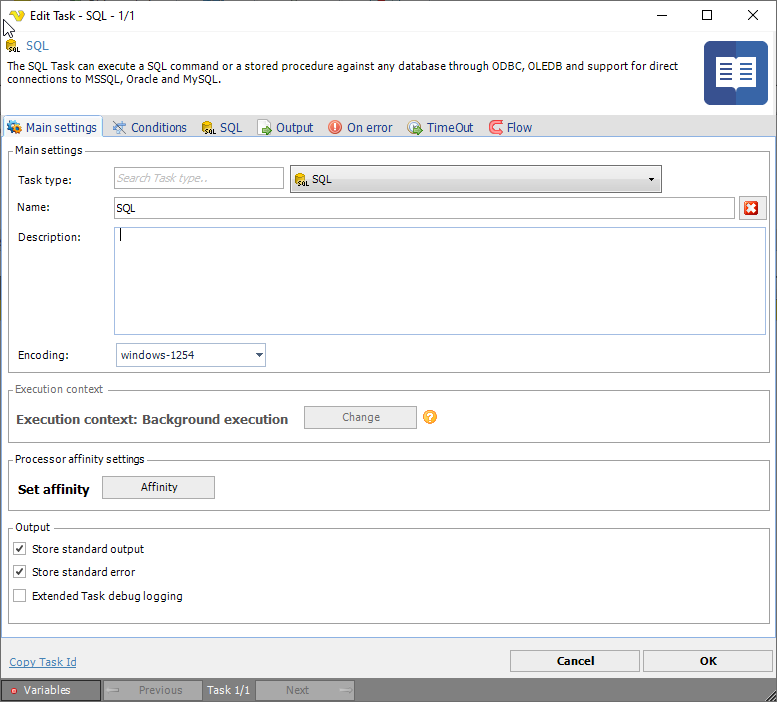
The above is an example of the Task > Main settings window.
For each Job, one or more Tasks must be defined.
By default, a defined Job or Task is set to the "Active" state, but it is possible to inactivate each Job or Task individually, see Activate/Inactivate Job for more information.
