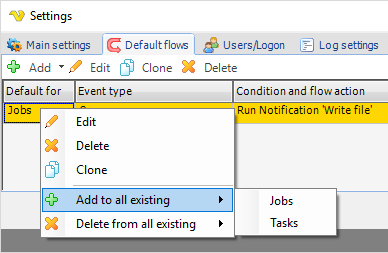In the main menu Server > Main settings > Settings dialog, you can choose to add Flows that will be added as default for new Jobs OR Tasks. Once you have created a default flow here, the flow will be suggested whenever you open a Job or Task for editing/adding. In this way, Default flows has some resemblances to other global objects but it is not quite the same.
Main > Settings > Default flows tab
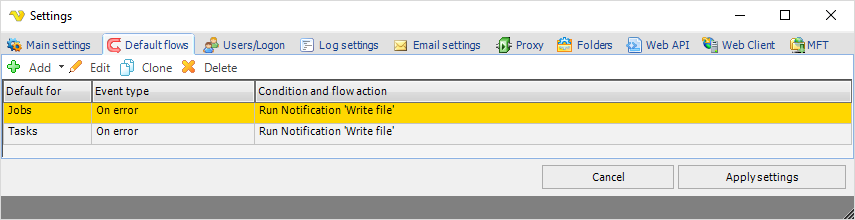
Add/Edit/Clone/Delete
Click the Default flows icons to update the list of default flows for Jobs and Tasks.
Main > Settings > Default flows > Add > Job flow window
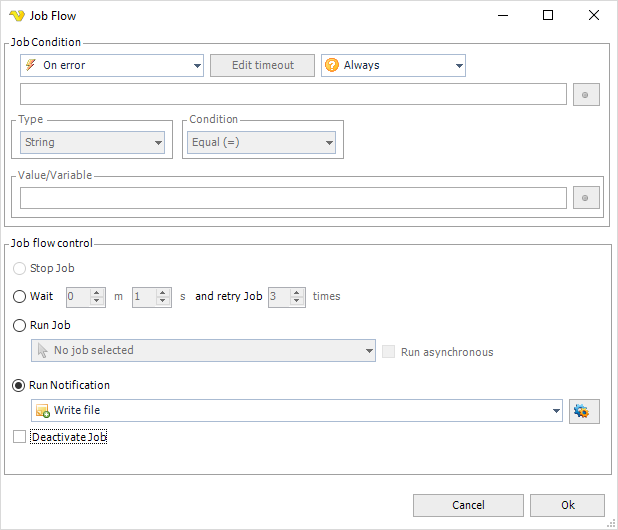
A created default flow will add this flow to all new Jobs or Tasks and will show up in one of the lists in the Edit Job > Flows tab or the Edit Task > Flows tab. Note that Tasks always have two flows included by default; On success - Continue with next Task and On error - Stop Job.
If the new default flow is also desired for previously defined Jobs/Tasks, you need to click the Get default flows icon for each Job/Task flow you want the default flow for.
Independently if you right click in the Default flows window or in a Job Flow or Task Flow window, you have the option to add or remove a flow for all Jobs OR Tasks. This will take some seconds and it will run in the background. Thus, the update will not immediately be seen in the Job Flow or Task Flow window and the Cancel button (not OK) shall be clicked when leaving the window in order not to save the screen contents. The Default Flow Add/Edit/Clone/Delete is based on a hidden Id of the unique flow that is created - not the actual actions it takes (i.e Run Notification, Retry etc). This means that even if you create a Flow that behaves exactly like another existing one it is considered a new Flow as it has another Id. Because of this, if you first create a Default flow and then push it out for all Jobs - then modify the Flow to, let say run other Notification, then push it out again to update all.
Each single flow in the Job/Task flow lists can be deleted and the list is immediately updated, in case the Job Flow or Task Flow windows are closed by the OK button.