
The .NET Condition was created to provide a Condition with almost no limits at all. The idea is that you create a method in the .NET languages c# or VB.NET. This method must:
•Be located within a class
•Be static
•Return a boolean
Global > Conditions > Condition set Add > Conditions Add > .NET select > .NET tab
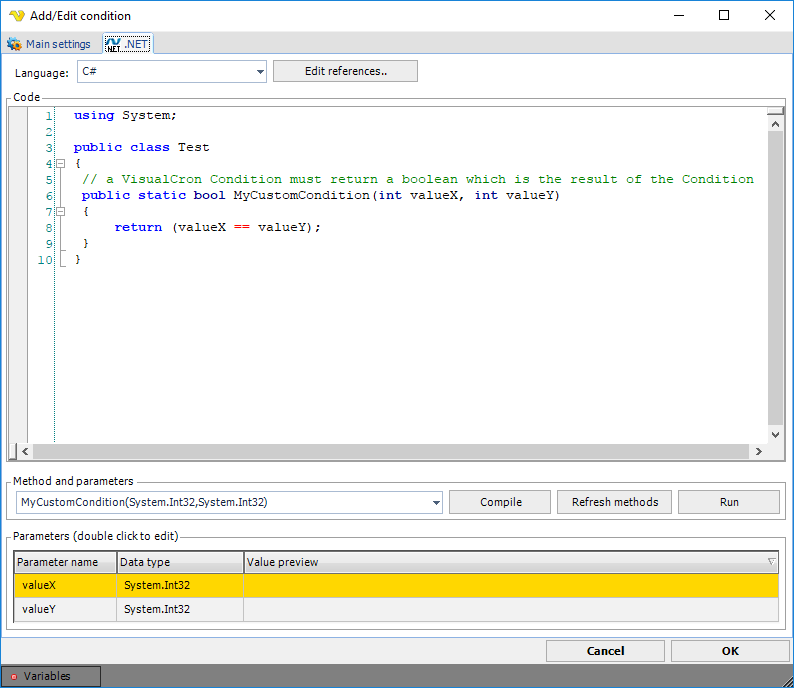
Language
Select either C# or VB.NET language. The syntax editor and compile methods will alter depending on selected language.
Edit references..
Add/remove any dll that you want to use as a reference to make our code work or be more compact.
Code
In this text box you insert your code. It is important that:
•The code exists in a class
•That you use static/shared methods only
Any return value will be converted to string.
Method selection
Select the method you want to use. After you have added new code, press the Refresh methods button.
Compile
This button tests if the code can compile and will return a popup message with error if not.
Refresh methods
This button compiles the codes and add all existing static methods into the method combo box.
Run
This button compiles and runs the code so you can test it.
Parameters
If the selected method contains any parameter, you can double click on the row to add your own parameter value.
