
A condition set is defined from the main menu Global > Conditions dialog.
Global > Conditions > Add/Update Condition set > Main settings tab
See Conditions Main settings for details.
Global > Conditions > Add/Update Condition set > Conditions tab
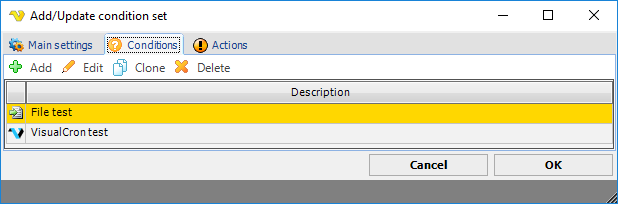
Use Conditions > Add to include conditions in the current condition set.
Global > Conditions > Add/Update Condition set > Actions tab
See Conditions Actions for details.
Global > Conditions
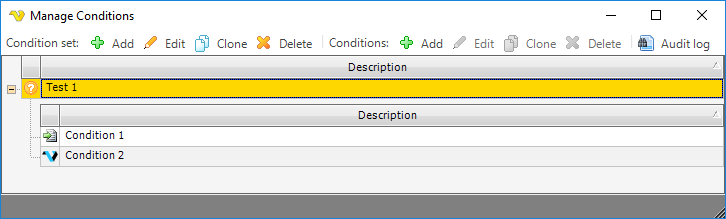
By clicking on the Conditions toolbar or by mouse right-click on a condition set, you are able to Add/Edit/Clone or Delete a condition set. In the Add/Edit condition set -> Conditions tab, the condition set and condition settings are handled.
The condition set includes the following settings:
•Description
•A set of conditions
•Actions based on different condition matching options
A condition uses the following settings:
•Condition type
•Description
•Condition Active
•Condition type parameters (dependent of the selected condition type)
Each condition type uses specific associated parameters. The following condition types exist:
•File
•.NET
