
The Process condition lets you check information about a certain process before running your Task or Job.
Global > Conditions > Condition set Add > Conditions Add > Process select > Process tab
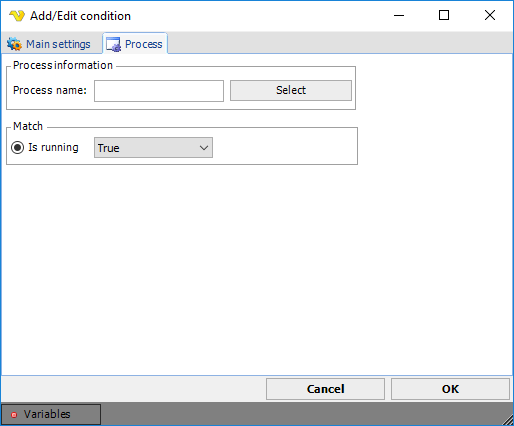
Process name
Enter the process name or select the process from a list by clicking on the Select process button. Note that the check is case sensitive and that processes spawned from the VisualCron server may be in upper case. A good way to find the right process name, is to first start the Task Manager at the server from VisualCron and then select the process from the list.
Is running
This checks whether a process is running or not. Select True or False.
