
The Process event trigger monitors process changes like when a process has started or stopped. With this Trigger VisualCron subscribe to start and stop notifications from the system.
Triggers > Add > Event Trigger > Process tab
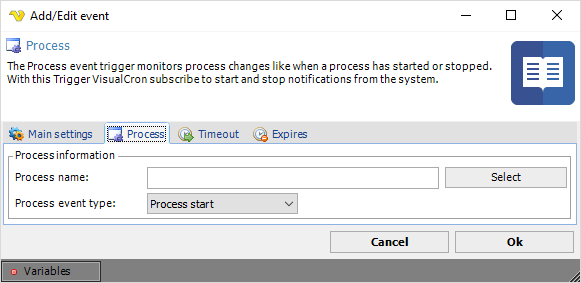
Process name
Enter a process name which is listed in the Task Manager, e.g. "WINWORD.EXE". A list of processes from the server can be retrieved by clicking on the Select process button. In the list window, double-click on the desired process for selection. Note that the process name is case sensitive.
Process Event type
"Process start" it means that you are monitoring for new, created, processes. "Process end" means watching for termination of a running process.
