
The VisualCron event trigger watches internal processes of VisualCron. This Trigger subscribes on internal events, like when a Job has started or has been completed. Events that are happening in VisualCron are immediately caught by this event type. It is possible to monitor a local or remote Server instance.
Triggers > Add > Event Trigger > VisualCron tab
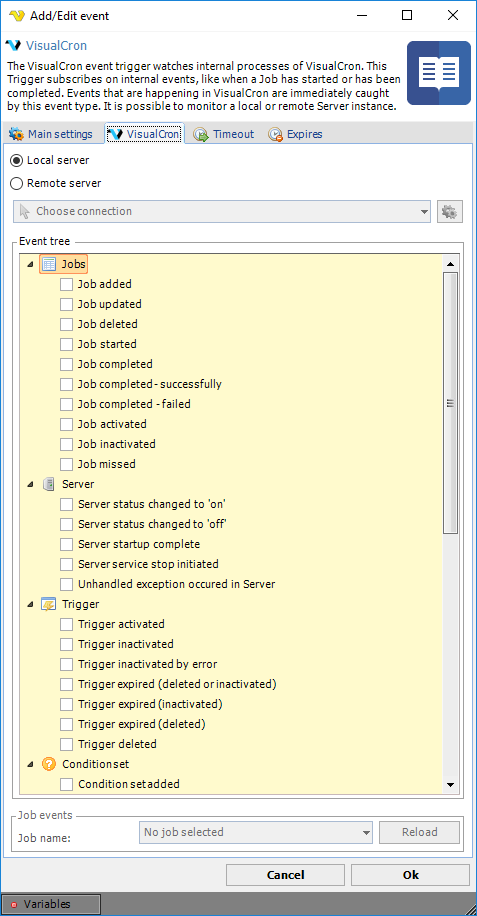
Local/Remote server
You can choose to monitor the current local Server or a remote VisualCron Server. If you want to monitor a remote Server you need to select Remote server and define a VisualCron Connection.
Job name
If you select an internal Trigger of type Job you need to specify a Job name.
VisualCron events
Jobs
Job completed
If the Job completes either successfully or fail.
Job completed - successfully
If the Job completes with success.
Job completed - failed
If the Job completes with failure.
Job missed
If the Job missed a Trigger according to schedule because Server was down or similar.
Triggers
Trigger inactivated
Any user or other activity that deactivates the Trigger
Trigger inactivated by error
If a Trigger fails monitoring something, i.e. if Connection fails for too many times.
Trigger expired (deleted or inactivated)
If the Expiration enabled is set and the Expire action is any reason.
Trigger expired (inactivated)
If the Expiration enabled is set and the Expire action is Inactivate Trigger.
Trigger expired (deleted)
If the Expiration enabled is set and the Expire action is Delete Trigger.
Trigger deleted
If the Trigger is deleted.
