
The Process - Kill Task lets you stop a process on the same computer.
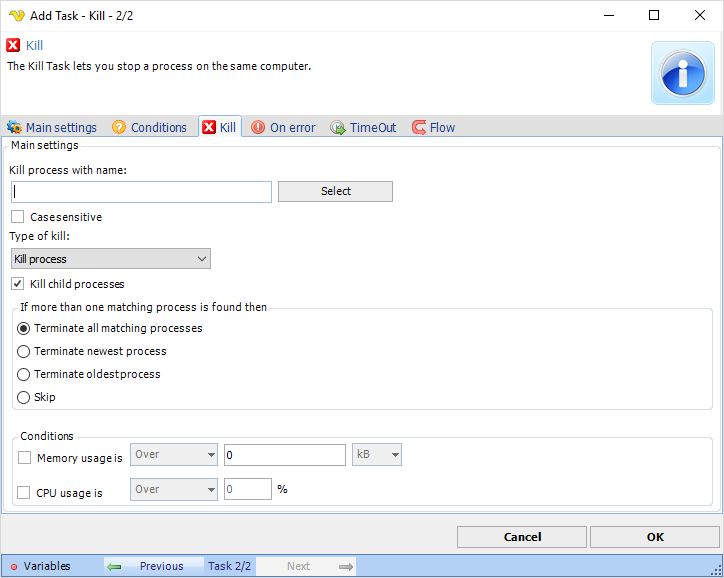
Process name
Enter the name of the process, i.e. notepad.exe. If you want to be sure of the name then you can start the process on the server and the click on "Select" to show a list of all running processes.
Case sensitive
If the process name matching should be case sensitive or not.
Type of kill The kill functionality in VisualCron can be used to shut down a running application or process.
The Type of kill can be one of:
•Kill process
•Close main window
Closing the main window of the application is a nicer method because the application may need to save some settings before it is closed down. It will close down the main window like when an application is terminated by clicking in the top right corner.
Please note that the application will not shut down if there is a dialog box to confirm exit (i.e. "Are you sure you want to quit?"). If this is used try to disable the confirm dialog or, if it's not possible, use the "Kill process" method.
"Kill process" terminates all processes with the defined name directly. It is similar to open the Task manager and right click to select "End process".
If more that one matching process is found
If several process are running that matches the Process name you have several options:
Terminate all matching processes
Kills all matching processes.
Terminate the newest process
Kills only the process that was last started.
Terminate the oldest process
Kills only the process that was started first of all processes.
Skip
Do not kill any process.
Conditions
Limits for memory and CPU to be considered in kill process.
