
The Azure - Stop VM Task stops an existing virtual machine in the Azure cloud. This Task is using the Microsoft Azure Connection.
Azure - Stop VM tab
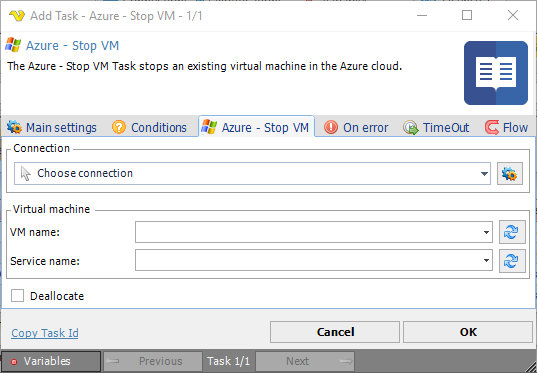
Connection
To use the Azure Tasks you need to create a Connection first. Click the Settings icon to open the Manage Connections dialog.
VM name
The Azure virtual machine name. Click the Refresh icon to populate the drop-down VM name list.
Service name
The Azure service name. Click the Refresh icon to populate the drop-down service name list.
Deallocate
In the stopped (deallocated) state, there is no continues to bill for resources.
