
The String - JSON Encode Task allows you to encode a JSON string from a file or value/Variable into formatted output.
JSON Encode tab
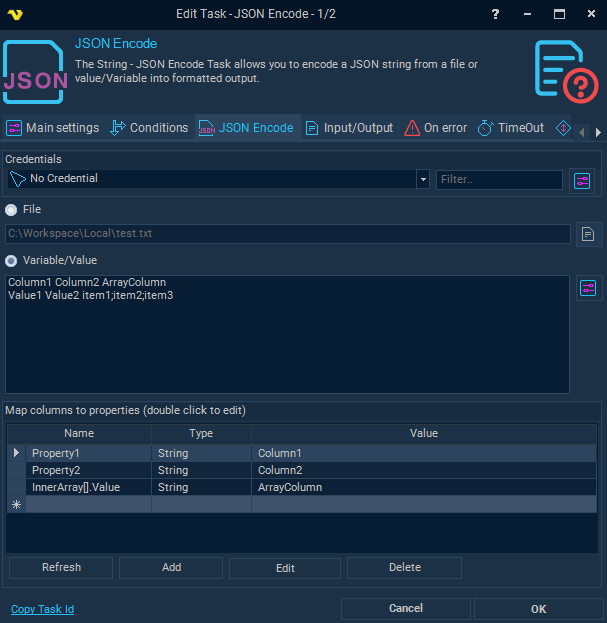
Map columns to properties
Optionally, you can configure mapping between object properties (including nested ones) and column names in the input.
If mapping is configured and the "Include field names" checkbox is turned off, then each configured property will correspond to the value index in the input line.
Input/Output tab
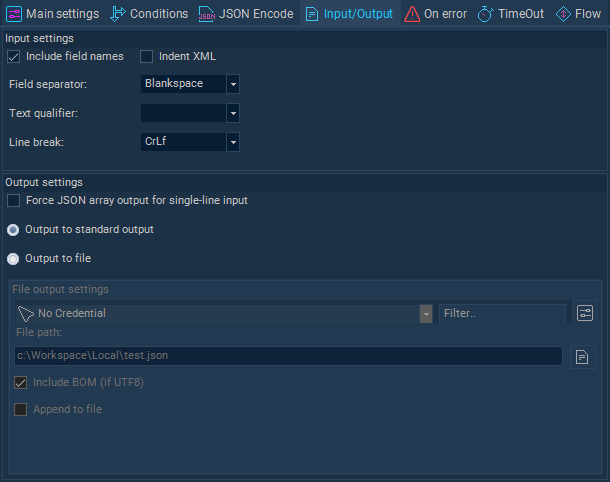
Input settings / Include field names
Specify that the first line in the input contains the column names.
Output settings / Force JSON array output for single-line input
Always create a JSON array on the output, even if the input contains only one line of values, or none at all.
Example input
Column1 Column2 ArrayColumn
Value1 Value2 item1;item2;item3
Example output
{
"Property1": "Value1",
"Property2": "Value2",
"InnerArray": [
{ "Value": "item1" },
{ "Value": "item2" },
{ "Value": "item3" }
]
}
