
The Excel - Get cell Task lets you extract data from certain worksheets, rows and colums.
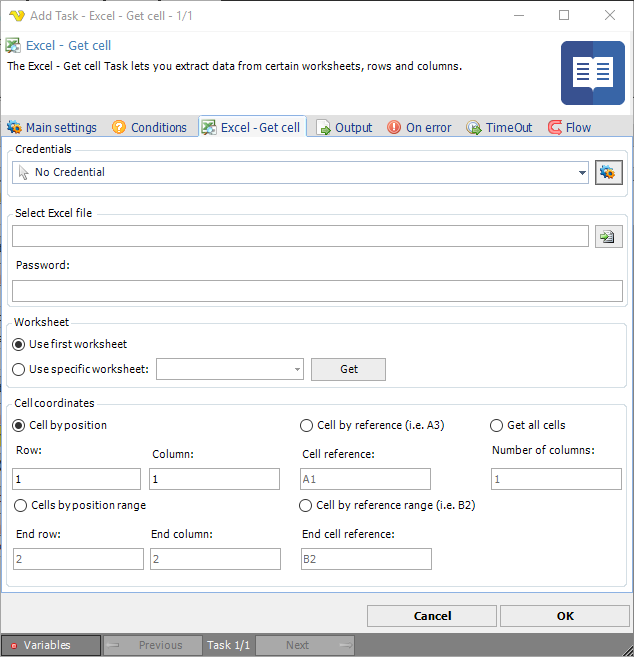
Credentials
To control a remote computer you may need to use a Credential. The Credential must match the user name and password of the user that you want to login for. Select a Credential in the combo box or click the Settings icon to open Manage credentials in order to add or edit Credentials.
Select Excel file
Select full path to the Excel file.
Worksheet
Select which worksheet in the workbook to access. Press the Get button to populate the list of existing worksheets.
Cell coordinates
The options for output of cell content.
Select Cell by position or Cell by reference if you want a single cell result.
Select Cells by position range if you want to obtain a Row to End row and Column to End column result.
Select Cell by reference range if you want to obtain a Cell reference to End cell reference result.
Select Get all cells if you want a result for a number of columns.
