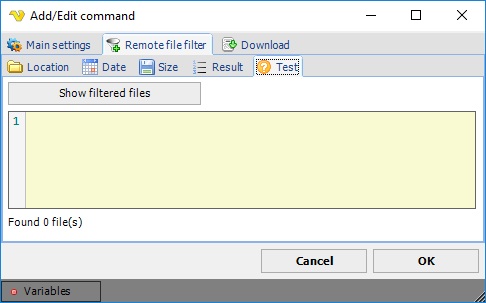The remote file filter is a limited version of the normal local file filter. The difference is that the remote file filter is limited for remote Tasks (like FTP/SFTP) and Triggers (Remote file).
Evaluation
The file filter is evaluated the following way:
•Location AND Content AND Date AND Size AND Attributes = filtered files
•Date = Date older than AND/OR Date newer than
•Size = Size smaller than AND/OR Size larger than
Remote file filter > Location sub tab
This tab contains the basic properties of finding one or more files.

Folder
The folder path where the source file(s) reside. You can input several folders by separating with semicolon ";" like this:
C:\Temp;C:\test
Include sub folders
If the file filter should look for files in sub folders then check this option.
Treat unknown types as files
Some servers to not report the correct item type (file or folder) when listing items and instead reporting unknown type. When checking this property VisualCron will treat unknown types as files.
Include file mask
Defined your file mask for the file name here. When not using “Is regex” string here you can use the normal wildcard characters like * or ?. You can input more than one file mask by separating them with semicolon ";" like this:
*.doc;*.txt
Is regex
If the include file mask is a regular expression. For more information about regular expressions please look here: http://www.regular-expressions.info/
Case sensitive
If the file name search is case sensitive.
Exclude file mask
It is possible, the same way, to use a exclusion filter. When not using “Is regex” string here you can use the normal wildcard characters like * or ?.
Is regex
If the exclude file mask is a regular expression. For more information about regular expressions please look here: http://www.regular-expressions.info/
Remote file filter > Date sub tab
It is possible to check the created/modified date against a Variable value.
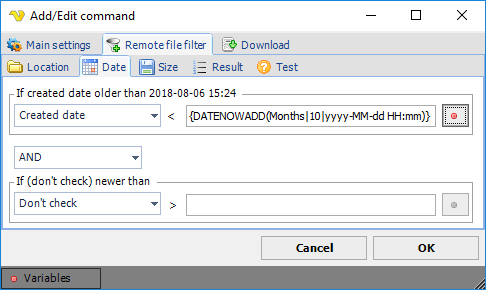
Remote file filter > Size sub tab
It is possible to filter out files based on size. Like the Date filter it can be combined with AND/OR and check can be done on Larger than or Smaller than.
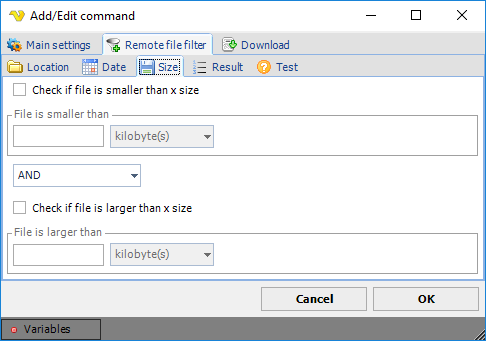
Remote file filter > Result sub tab
The filtered files can be presented (in output) in different ways. It is possible to sort the result on various values like name, modified date, created date and size. You can also limit the number of rows returned to, for example, only list the top 3 files according to the current sorting.
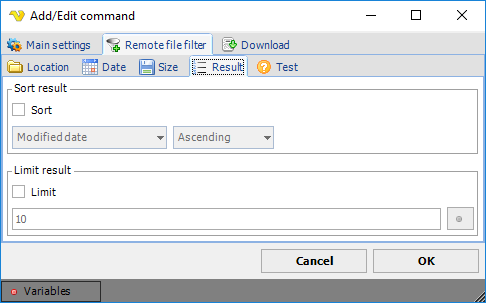
Sort
It is possible to sort the result on various values like name, modified date, created date and size. If sort is unchecked the files will just be presented in the order they are discovered.
Limit
Check this if you want to limit the number of rows returned. It will be limited according to the number (which could be a Variable) and the current sorting.
Remote file filter > Test sub tab
In the Test tab you can test your current file filter - if it matches any existing files. The test will use the selected Credential. Click on Show filtered files to test filter.