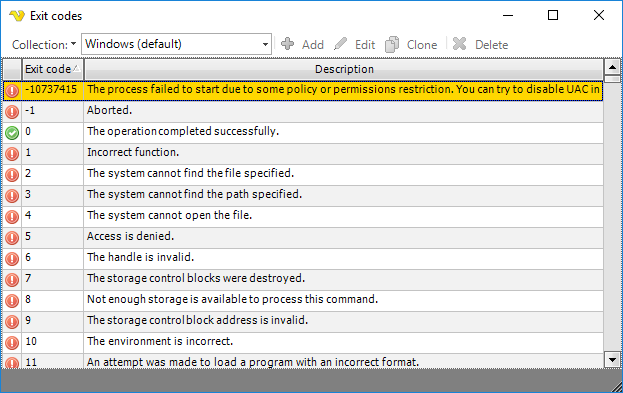Exit codes controls the result of the Task. By default, the Windows exit code scheme is used which basically means that 0 is success and the rest are errors defined in Windows by Microsoft. It is possible to create your own collection of exit codes/descriptions thus controlling which exit code is success or not.
There are a couple of settings that affects exit code collections:
1. Task > On error tab. Here you select which exit code collection should be used in the specific Task. Clicking on the button results in opening the specific exit code collection (see note 3 below).
2. Server > Main settings tab. Here you can control which exit code collection that should be used for new Tasks. Click the Setting icon to open the specific exit code collection (see note 3 below).
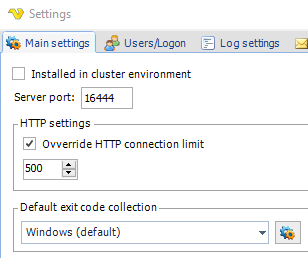
3. Server > Main settings > Default exit code collection > Settings icon. Editing exit code collections. Here you can switch between existing collections and create, edit, clone and delete exit codes. You can also edit individual exit codes by double clicking on a row.