
The web service / WCF Task lets you execute web service- and WCF (basic HTTP binding) methods.
Output
This Task returns a string representation of the original return type (of the method).
Service tab
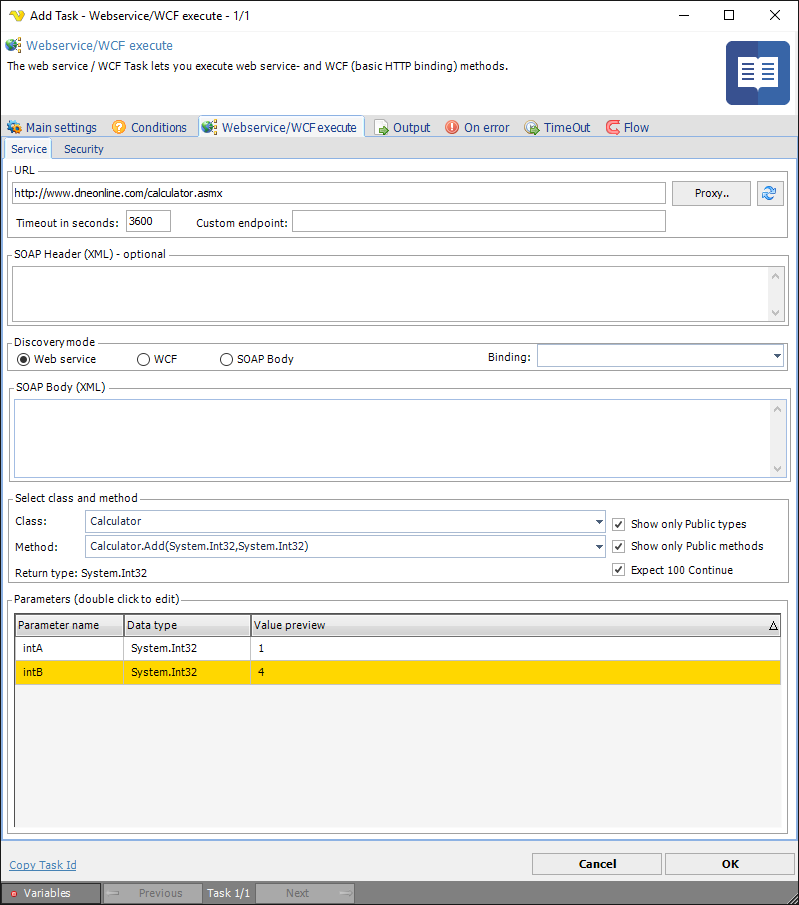
URL
This is the URL that points to the web service. If the method should be executed on a different port you separate original URL with a a colon and then enter the port number like this: http://mywebsite/mywebservice.asmx:8080
Proxy
If you want to execute through a Proxy you click on the "Proxy.." button which will show the proxy settings window.
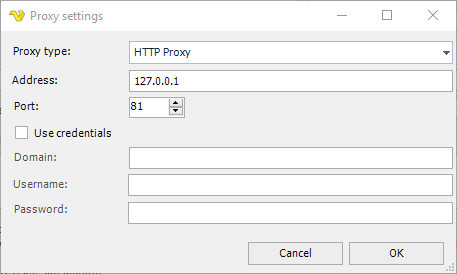
Timeout in seconds
Time until the Task gives up to receive a response. Default one hour, 3600 seconds.
SOAP header (XML) - only available for discovery mode Web- and WCF service
An optional header to use before the normal XML message. Could be used for some simple authentication
SOAP action (XML) - only available for discovery mode SOAP Body
If you want a specific SOAP action you specify it here. Otherwise VisualCron will try to auto-generate it.
Discovery mode
Select if the service is a Web or WCF service or SOAP Body (through web service).
SOAP body (XML) - only available for discovery mode SOAP Body
Specify the SOAP body you want to send. For example:
<soapenv:Envelope xmlns:soapenv="http://schemas.xmlsoap.org/soap/envelope/" xmlns:tem="http://tempuri.org/">
<soapenv:Header/>
<soapenv:Body>
<tem:ExportData>
<tem:exportName>abc123</tem:exportName>
<tem:userName>abc</tem:userName>
<tem:password>123</tem:password>
</tem:ExportData>
</soapenv:Body>
</soapenv:Envelope>
Binding
When selecting a WCF service you may select binding after refreshing the classes and methods. The binding tells VisualCron which communication method to use.
Class
This is the name of the Class.
Show only public types
When selecting a file or clicking refresh class information is loaded from the assembly. By default, only public classes are loaded. If you want to load class with other modifiers/visibility you must uncheck this.
Method
When you change the Class all methods within that Class will be populated into the method combo box.
Show only Public methods
When selecting a file or clicking refresh method information is loaded from the assembly. By default, only public methods are loaded. If you want to load method with other modifiers/visibility you must uncheck this.
Expect 100 Continue
Enable this if you get HTTP error 417.
Return type
This label shows the return type of the selected method. This is the type that will be converted to a string in the Output of the Task.
Parameters
Double click on parameter rows to set values. Depending on the value type different input forms will be used.
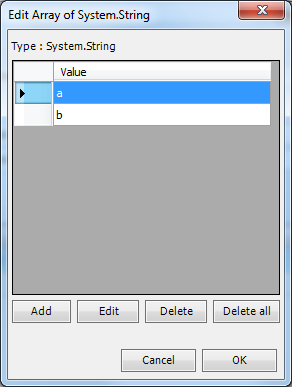
Security tab
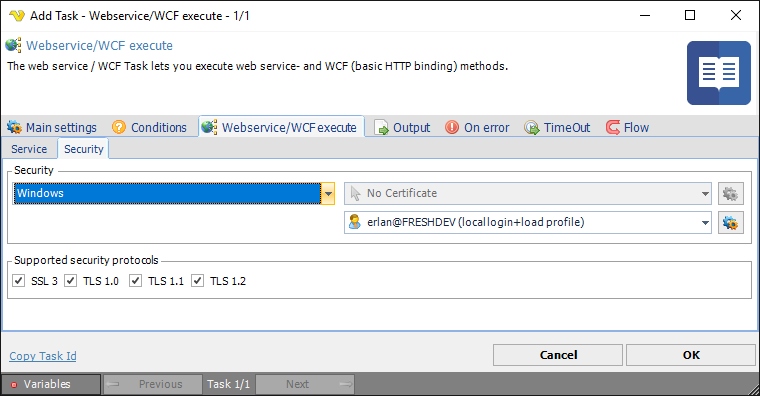
Security - Authentication method
This Task lets you execute a web service with some different security methods for web authentication:
1. None - no authentication is made
2. Basic - Before transmission, the user name is appended with a colon and concatenated with the password. The resulting string is encoded with the Base64 algorithm. For example, given the user name Aladdin and password open sesame, the string Aladdin:open sesame is Base64 encoded, resulting in QWxhZGRpbjpvcGVuIHNlc2FtZQ==. The Base64-encoded string is transmitted and decoded by the receiver, resulting in the colon-separated user name and password string.
3. Digest - Digest authentication is intended to supersede unencrypted use of the Basic access authentication, allowing user identity to be established securely without having to send a password in plain text.
4. Windows - the current Windows user information on the client computer is supplied by client through a cryptographic exchange involving hashing with the Web server.
5. Certificate - this authentication method uses your existing Windows certificates when authenticating
Credential
This is the Credential that is used in the authentication method. Click on Manage Credentials to create a new Credential.
Notes about Troubleshooting:
The HTTP request is unauthorized with client authentication scheme 'Ntlm'. The authentication header received from the server was 'NTLM'.
The user name and/or password is wrong.
