
The Copy/Move command copies or moves one file on the remote server to another folder on the remote server.
This command uses the Remote file filter to identify files to move or copy.
Copy/Move sub tab
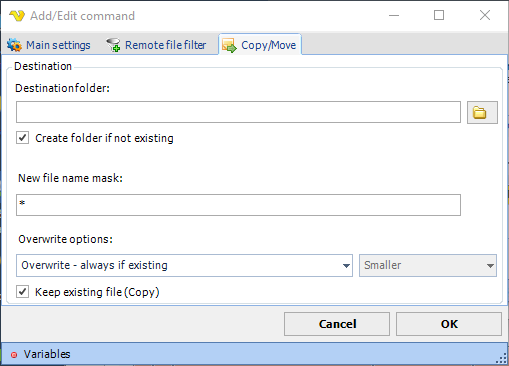
Destination folder
The folder which the file(s) should be moved/copied to.
Create folder if not existing
If this is checked the destination folder will be created if not existing.
New file name mask
The name that the file should have when entering the destination folder. Use * for keeping the original name.
Overwrite options
Optionally you can choose to copy/move only depending on file properties on the destination file (if it exists).
Keep existing file
If this property is checked the original file will be copied to the destination file and the original file will be kept. Otherwise, a move/rename will occur.
