
The SharePoint - Download file(s) Task downloads one or more files from the SharePoint library.
The SharePoint Tasks supports the following versions:
•SharePoint 2010
•SharePoint 2013
•SharePoint Online
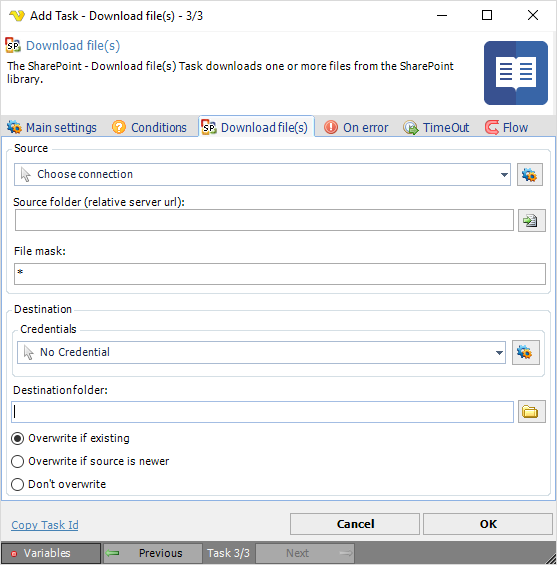
Connection
To use SharePoint Tasks you need to create a Connection first. Click the Settings icon to open the Manage Connections dialog.
Source folder
The source URL of the file to download. Click the Folder icon to use the SharePoint Browser in order to view or select a specific contents such as files, folders and attachments.
File mask
Use wild cards to find and delete one or more files.
Credentials
To control a remote computer you may need to use a Credential. The Credential must match the user name and pass word of the user that you want to login. Click on Manage credentials to add or edit Credentials. Select a Credential in the combo box.
Destination folder
The folder that you want to save the files in. Click on the folder icon to select folder.
Overwrite options
Optionally you can choose if you want to overwrite any existing file(s) based on if existing or date. If Don't overwrite is selected, this task fails if files with the same name are found in the destination.
