
The SharePoint - Upload file(s) Task uploads one or more files to the SharePoint library.
The SharePoint Tasks supports the following versions:
•SharePoint 2010
•SharePoint 2013
•SharePoint Online
Upload file(s) > File filter > Location sub tab
The List file(s) Task uses the standard VisualCron File filter to define the properties of the listed files.
Upload file(s) > Destination sub tab
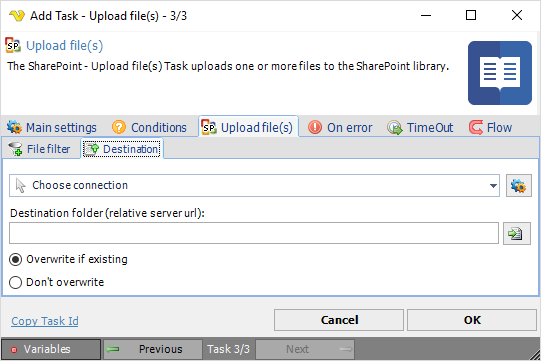
Connection
To use SharePoint Tasks you need to create a Connection first. Click the Settings icon to open the Manage Connections dialog.
Destination folder
The destination folder for the files. Click the Folder icon to browse a SharePoint site in order to view or select a specific folder.
Overwrite
Optionally you can choose if you want to overwrite any existing file(s). If Don't overwrite is selected, this task fails if files with the same name are found in the destination.
Troubleshooting
File Not Found
Please check so that destination folder does not end with a forward slash /
