
The VMWare - Kill process Task lets you kill processes in the guest operating system.
[Guest] Kill process(es) > Connection sub tab
The Connection settings window is the same for all VMWare Task types. See Start VM for details.
[Guest] Kill process(es) > VM Task settings sub tab
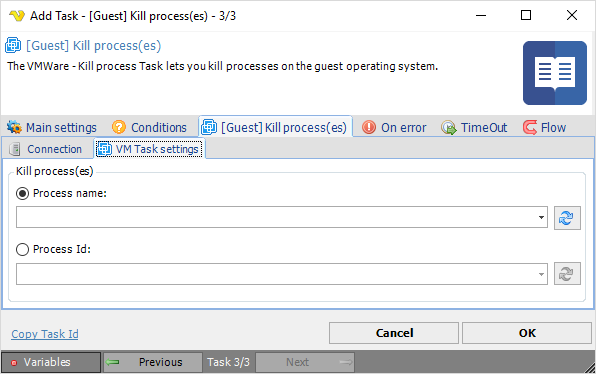
Process name
The name of the process you want to kill. Click the Refresh icon to populate the drop-down list with active process names.
Process Id
The process id of the process you want to kill. Click the Refresh icon to populate the drop-down list with active process IDs.
