CLOUD AUTOMATION
VisualCron is an automation, integration and task scheduling tool for Windows
Summary
The need for limitless storage space, high availability, low latency and scalable infrastructures has increased the number of available cloud services for file storage. Data backup, synchronization of files, redundancy and cross platform support are some reasons for using cloud services.
Currently VisualCron supports the following cloud platforms and services;
- Amazon S3
- Azure
- GoogleDrive
- OneDrive
- Box
- DropBox
Automating file transfer
The Tasks related to cloud automation includes sync options like Upload files and Download files. You are also able to List files, Delete files and Create folders.
When downloading files you are using the Cloud file explorer which lets you, in detail, specify folder, file mask, filter on date and size parameters. Also, a test functionality is available so you can see which files that will be found according to your filter definition.
Connection Explorer for testing
The Connection Explorer is found under the VisualCron Server tab -> Tools menu. For all cloud services you can use any existing Connection and navigate through files and folders.
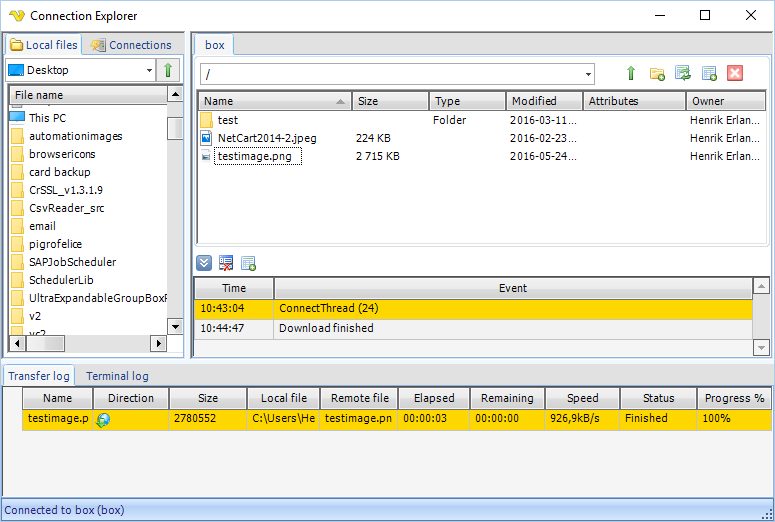
Screenshot of the Connection Explorer in VisualCron
Triggers - for monitoring cloud files
VisualCron uses the Cloud file Trigger which can monitor a folder in a remote cloud service. When a file has been created, updated or deleted the Trigger will fire (depending on the settings). Optionally, a created file can be downloaded to a local folder.
Handling cloud instances
Besides file transfer, various cloud services and VisualCron also have the ability to control instances in the cloud. VisualCron currently supports;
- Amazon EC2
- Microsoft Azure
Common features / Tasks for handling cloud instances are;
- Start instance
- Stop instance
- List instances
- Create volume
- Create snapshot
- Delete snapshot
- List snapshots