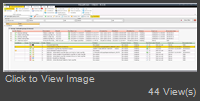The inactive task executes if it is not referenced by the prior task. The task order is as follows:
Execute batch file task (Not used yet)
Check Batch Log File for Existence task (I'm starting here)
Read Batch Log File into Standard Output task (Called if Check Batch Log File for Existence has a return code of 0).
Scan Standard Output for Errors task (Called if Read Batch Log File into Standard Output has a return code of 0).
ERROR: Write Batch Log File does not Exist to Task Log File task (Called if Check Batch Log File for Existence has a return code of 77777. This task executes each time I run the job. This task executes after the Read Batch Log File into Standard Output successfully completes. The Read Batch Log File into Standard Output does not reference the ERROR: Write Batch Log File does not Exist to the Log File task.
I uploaded some screen shots to help explain the job. I hope this makes sense.

Thanks,
John