
The VMWare - Copy file Task copies a file or directory from the guest operating system to the local system or copies a file or a directory from the local system to the guest operating system.
[Guest] Copy file(s) > Connection sub tab
The Connection settings window is the same for all VMWare Task types. See Start VM for details.
[Guest] Copy file(s) > VM Task settings sub tab
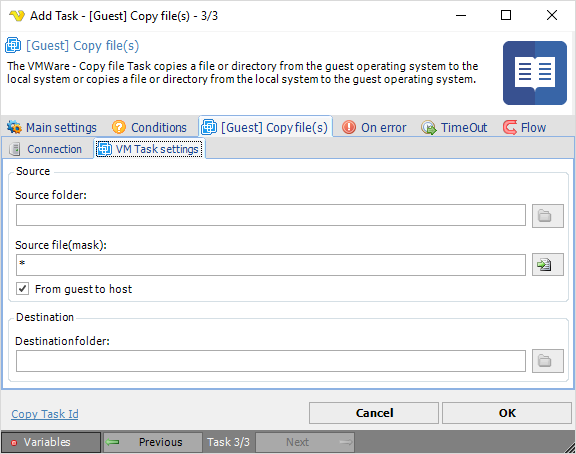
Source folder
The folder you want to copy files from. Click the Folder icon to browse folders and select a folder.
Source file (mask)
File mask or name of file you want to copy. Click the File icon to browse file according to file mask and select a file.
From guest to host
Which direction the file should be copied. By default it it copying from the guest to host.
Destination folder
The folder you want to copy files to. Click the Folder icon to browse folders and select a folder.
