
The VMWare - Rename file Task lets you rename a file in the guest operating system.
[Guest] Rename file > Connection sub tab
The Connection settings window is the same for all VMWare Task types. See Start VM for details.
[Guest] Rename file > VM Task settings sub tab
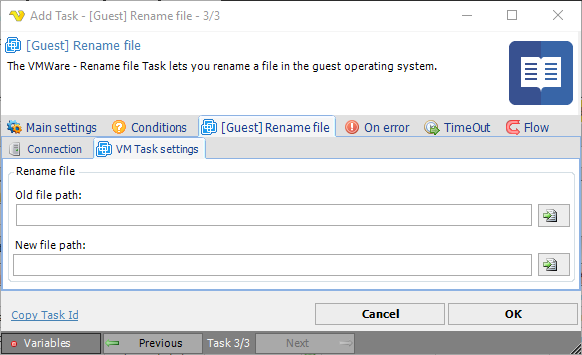
Old file path
Old full path of file you want to rename. Click the File icon to browse and select an old file.
New file path
New full path of file you want to rename. Click the File icon to browse and save with a new file name.
