PowerShell is a programming language which is object oriented along with being an interactive command line shell for microsoft windows. A shell is basically a user interface which provides you with access to operating system and its various services.
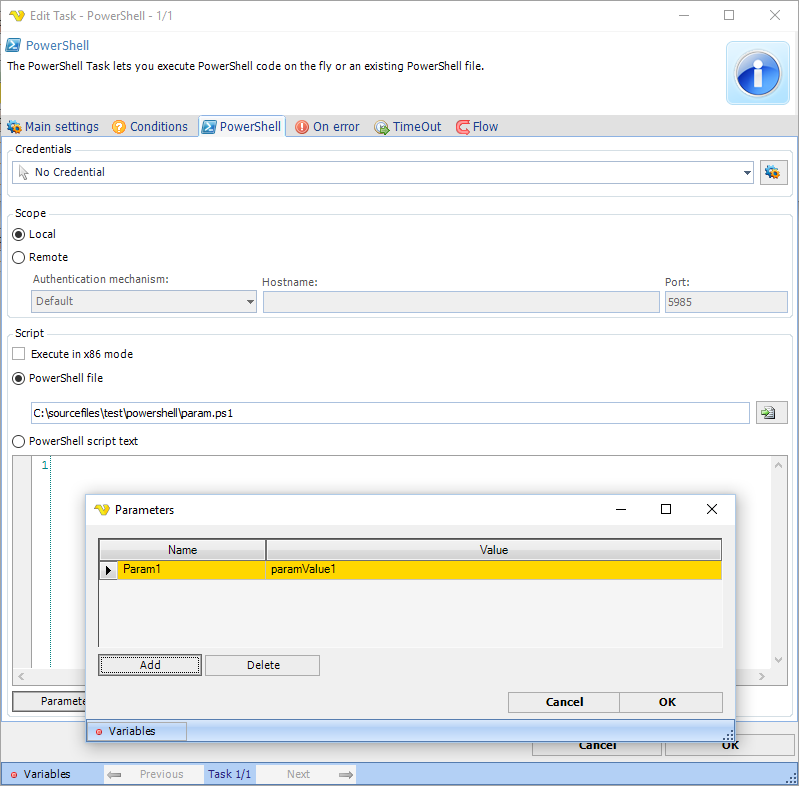
Windows PowerShell is developed by microsoft for task automation and configuration management built on the .Net Framework. Initially starting out as a windows component only, it was later turned into open-source and cross-platform to cater the large audience.
PowerShell offers various ways for the task automation process which are:
- Cmdlets appear as system commands that are very small .NET classes that implements a particular operation.
- Scripts are the combined set of cmdlets and associated logic.
- Executables are the standalone tools or applications.
- Instantiation is related to the standard .Net classes.
PowerShell helps out in performing various tasks and the things that you can do with powerShell are described here:
- PowerShell as a tool is really helpful in solving a tedious administration task very quickly along with helping in automation.
- It is really helpful in making a time consuming task run in the background. It can make it happen as if you have a cmdlet that is taking some time to run, PowerShell can be used to send it in the background to complete while you perform your other tasks. It is a great tool through which you can execute many commands at once which will complete on their own schedule.
- Scheduled jobs are native to the Windows PowerShell as Windows Job Scheduler is a feature of Window PowerShell. It has the ability to schedule background jobs. So, in a way PowerShell powers the windows job scheduler.
- PowerShell works amazingly in the situation of a non responding command. Sometimes it happens that a window service running doesn’t respond to the stop command. In that case PowerShell can be used to perform the action equivalent to the task of Task Manager.
- With the help of PowerShell you can export the permissions to audit the access or you could even take a quick look at access control lists(ACL) for the purpose of security configuration. Exporting of NTFS folder permissions is quite easy with the PowerShell whether it is recursive or not.
Integration of PowerShell with VisualCron
Integration of PowerShell with VisualCron adds to better automation which is explained here:
- Visual offers a dedicated PowerShell host which edds to its efficiency and effectivity while providing you a smooth platform to work on.
- It allows you to keep and edit the PowerShell script within VisualCron.
- You can even take the benefit of VisualCron variables anywhere within the scripts and the supplied parameters.
- This all provide you the added benefit of using dynamic and real time values that are converted into text at runtime later on.
- VisualCron picks up any errors and output so that you can pass on these to upcoming tasks during the automation of PowerShell Through PowerShell task.
So, Windows PowerShell is a great tool that provides you with various functions and ease to perform your tasks. If you are looking for PowerShell Automation, dont look any further as we at “VisualCron” provides an automated, integrated and task scheduling tool for your windows. You may contact us and order your own to make your windows powerful with PowerShell.