Robotic Process Automation (RPA) is a new trend in the technological environment that makes use of a software comprising artificial intelligence(AI) along with the capability of machine learning to handle tasks that are repeatable, monotonous and are large in volume that were once required a human to perform.
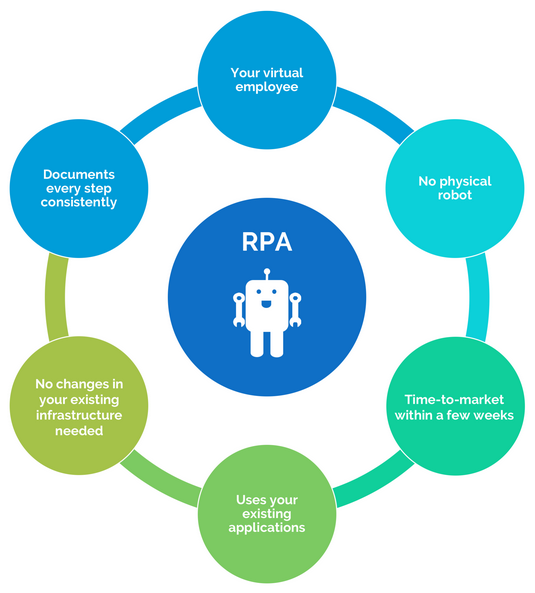 Basically it implies the configuration of a computer software to record and interpret the existing applications to process the data and transactions, manipulating them, triggering responses and communication with other digital systems.
Basically it implies the configuration of a computer software to record and interpret the existing applications to process the data and transactions, manipulating them, triggering responses and communication with other digital systems.
How To Save Your Company Costs Through RPA
A company that uses labour for general process work on a large scale and where employees are performing high volume transactional functions can benefit a lot from Robotic Process Automation (RPA) by cutting on their cost and time. You can make this all more efficient by employing Business management software to further add to the effectiveness of your whole organization.
The various cost reductions performed by RPA are described here:
IT costs - As this technology makes use of software to perform certain functions and business processes, its main concern roams around IT realm specifically. The performance of RPA depends upon the platform you have installed for it. As the more sophisticated the platform, the more efficient and high volume workflow it would be able to perform. This would result in more impact to the IT department and reducing its further costs.
Business Costs - RPA makes a huge as well as lasting impact on business world by reducing the need to outsource the work. RPA is far more practical approach and further makes it possible by working much more efficiently and effectively in terms of better security, reduced errors and greater scalability.
Development Costs - RPA has the ability to perform effectively along with getting implemented in mere weeks. It also provides rapid return on investment which adds to its quality. It doesn’t require any re-engineering as it doesn't replace the existing systems along with providing the benefit of cost capitalization to your business.
Licensing Costs - This application software requires one time licensing payment instead of continuous payments. It doesn’t require any ongoing professional services but rather just the maintenance of licence cost. RPA doesn’t even require much training, you just need to provide your employees a minimal training in the beginning.
Practices In Relation To RPA to Help Your Business Grow
RPA doesn’t guarantee success, there are many organizations that fail miserably by adopting this, you just need to adopt some practices for the positive impact. You can make your business grow with a positive impact by following these practices which are mentioned here:
Involvement Of The Whole Team - It is not a responsibility of any one department although IT section mainly deals with this. Keep the whole team in the loop to ensure that you have covered every angle and base.
Self-Service - Your main goal to get on board with this process is to maximize your efficiency and productivity levels. Self-service is the best and right tool to achieve these goals. Try to incorporate as much self-service as possible to save your end user time and to provide your IT personnel’s efforts and focus.
Implement And Measure Adoption - People doesn’t cooperate well with changes at least not everyone and RPA is a challenging task. You need a strategic plan to smooth out this process of adoption of RPA and measure the level of acceptability to solve out any problems and weaknesses that may arise.
By applying these practices you can grow your business with the help of RPA as you can mange your business much more efficiently and effectively through Business Process Management Software. This all will help you in growing your overall business. If you are looking For RPA for your business, you can avail our services at “VisualCron”, you may Contact Us and take your business to new heights.