Every organization has some employees engaged with scheduling the day-to-day tasks. Whether you work as a recruitment manager or have to deal in with operation teams, a proper task scheduling software is always helpful. Not just it saves your time and money; it eases your job responsibility. Also, since the software takes care of notification and other actions, there is little very little chance for any error to occur.

Regardless of whether you are an employee or a business owner, you often feel the need of an adequate software application that can streamline your daily job and relieve you of the extra burden you have to take every day. VisualCron does exactly the same thing for you. Designed accurately to cater all small and mid-size enterprises, this software has great features, one of which is job scheduler.
A utility software designed to help enterprises, VisualCron automates your daily jobs such as handling batch files (processing, file transfer, etc.). While it reduces time by doing away with the otherwise manual interventions, it is especially helpful when you have large sized files to operate. Keeping pace with the latest technological advancements, most business houses are struggling to find an alternative to manual labor. Why involve valuable employees in tasks that can be automated? With software taking care of your needs, you no longer have to cross-check the work since it’s very unlikely for error to creep in.
Scheduling jobs and getting periodic reminders will help you prioritize things better and consequently you won't miss any event. Do you have any appointment scheduled next month? No problem, just feed in that in this software, it will remind you at the right time so that you can attend in time.
What features do I get?
Provides you with resources to alter the already set tasks so as to coordinate among your team members across various computer systems
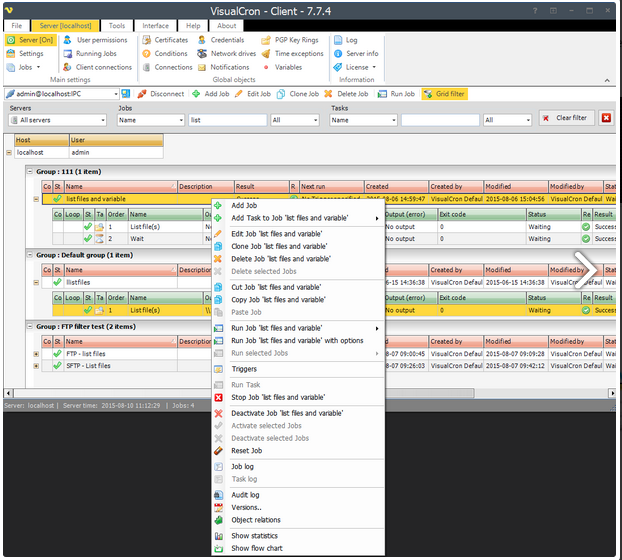
Image source: VisualCron
Monitors all activities and stores them for your future reference
Help in real-time interaction, therefore providing proactive customer experience
You don’t need to audit the thing manually; this software has enough resources to debug
Even when you are no geek, you can use this software. The benefit of having a simple interactive system is that you don't need to spend much time or money in training your employees.